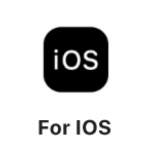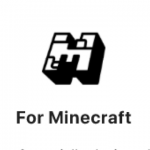What is an Auto Clicker for MAC?
Auto Clicker for Mac is a straightforward application that mimics actual mouse clicks to automate repetitive click tasks. Automating mouse clicks for numerous games and programs enables Mac automation. Game players frequently utilize this as a hack when playing their favorite games online. It may even function within useful programs, assisting you in doing straightforward yet laborious duties. You will find it much simpler to participate in activities and use the product application if you accurately configure your clicker for a certain activity. All you need to do to start auto-clicking with this program is press the relevant hotkey on your Mac device. That’s all. You can see how simple clicking is.
Uses for MAC Auto Clicker
As was already said, game players frequently utilize a free auto clicker for Mac to play their favorite games. Although this is one of the most common uses for an auto clicker, it is not the only one. Along with the ones listed below, there are several more uses for a Mac auto clicker.
1. Gaming
Mac auto clicker is most frequently used in gaming, where players utilize the program to make automatic mouse clicks to score higher. To use many skills simultaneously and crush the opposition, you may arrange click targets on various skill keys. You may accomplish numerous jobs at once with its assistance, freeing your time for other improvements. You can use Mac Auto Clicker to play a variety of games on a Mac, including Roblox and Minecraft. Furthermore, you should also pay attention to anti-detection in addition to this. You can only make macros for the left-click button in Roblox, which features a clicking system akin to Minecraft. Therefore, you can utilize your Mac’s Auto Clicker with care to avoid being banned from gaming servers.
2. Working
You may be more productive and get assistance from auto clickers with activities like data entering and file organizing. With a few clicks after initial setup, Auto Clicker enables you to automate data input chores and even marketing operations. The premise is that you manually record the action’s progression, and the software will repeat it until the number you specified has been reached. It may also be used to manage and arrange files on your Mac quickly and effortlessly.
3. Applications
Numerous Mac programs support the clicker. For example, there are several picture and video editing programs that provide distinctive capabilities, but they aren’t always simple to identify and use. You may use an auto clicker to add the effects you want with automated clicks very efficiently. While it could appear a little challenging at first, you will eventually become more adept at using it. You may create any piece of artwork faster using a Mac auto-clicker. You can explore more usage of the clicker in the software.
How does a MAC Auto Clicker operate?
The operation of an Auto Clicker for Mac is comparable to that of other clickers for Windows and Android. Before using the application, you must download and install it on your Mac computer.
Click location
The user may choose the preferred click position using the function of Auto Clicker. The program stores the valid points you enter to hit in a process record that it calls. This feature allows you to enter several clicks and keystrokes. You don’t need to be concerned about any errors because the application faithfully captures your keyboard and mouse clicks.
Delayed Startup
By using this function, you may extend the time that starts after pressing a hotkey. You can specify the start time if you don’t want to begin right away. Even when you are not in front of a computer, it begins on time.
Multiple clicks
The program also allows for customization of the CTR per click. Depending on your requirements, you can single-click, double-click, or triple-click. There will be a space between each CTR you set since each one will be treated as a click. The interval duration and click technique are both adjustable.
Benefits of Auto Clicker
Auto Clicker for Mac is a very helpful program that grants users several benefits. The Mac auto clicker has the following benefits.
1. Simple to Download and No Charge
Many auto clickers for Mac are available for free, which is a huge advantage as it means you won’t have to spend anything to use them. From the internet, you can quickly obtain auto mouse clicks for Mac. There is no intricate procedure necessary. Simple instructions are provided for installation.
2. Features that are Flexible and Customizable
One of the main advantages of a Mac auto clicker is that it is a flexible piece of software that can be used for a variety of tasks, such as messaging, social networking, gaming, websites, and data entry. And you may customize the click rate, the number of clicks, and the length using auto clickers.
3. Saving your Scripts
You may manually store your scripts using the Mac auto clicker so that you can utilize them later. Each script is saved separately.
4. Auto start and shortcuts
Use the self-start feature to have the necessary applications launch immediately if you don’t want to bother opening any other programs. Inside the settings, you can also configure a shortcut and hotkeys for the program. You may use shortcuts for macros to activate them with a single button press, which is helpful while playing competitive games.