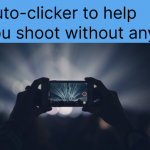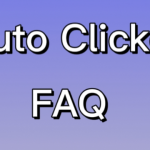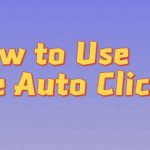This article will introduce the “GC Auto Clicker” Android app, which may help the game click automatically. It is faster than manual tapping, and the speed can be adjusted by yourself.
[GC Auto Clicker] An app that can automatically click at high speed
It is an Android application that can not only automatically and continuously tap the specified position, but also automatically slide.
After a successful start, a menu allowing you to choose the appropriate click mode will be shown on the clicker screen. A floating function panel will appear after clicking Start.
You can click any button to operate according to your needs. You can add any click target, and you can start and stop clicking at any time. To change the speed and times of click, simply click on the desired location.
If you want to play a horizontal screen game, you can adjust the function panel to a horizontal version in the home page settings.
To keep the functional panel from obscuring the screen, you can fold it away.
Below is a video of the clicker being used in a game. Play games automatically without hands-on.
Many games require repeated clicking in multiple places over and over again.
Like this game, you need to click countless times. The more and faster you click, the better the effect. So it is very difficult to complete the task by yourself.
If you try to complete this activity manually, you will quickly become exhausted. Use the auto clicker to complete the task more quickly and painlessly. For tasks with numerous clicks, automatic clickers can also complete soon. Because Auto Clicker can do 1000 clicks in a matter of seconds.
Once you’ve pressed “start,” you can leave it alone. On your phone, you can complete other tasks while waiting.