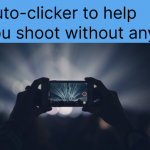Most people only use automatic clickers to help themselves complete game tasks. In fact, automatic clickers are suitable for many scenarios. Using the auto-clicker only for games is a waste of its usefulness. Auto clickers can help you do so much more.
Usage scenarios for automatic clickers
1. Game mission
When you encounter a task in the game that requires fast or a lot of clicks, the automatic clicker can help you complete the clicking task. Most of the game sign-in will be rewarded. Turning on the timed task function of the automatic clicker can help you complete automatic clicks.

2. Snap something
There will be times in life when you need to grab something quickly, but your hand speed is not fast enough. Using an automatic clicker can help you increase the probability of a successful grab. You can use the automated clicker to grab shopping vouchers, tickets, and red envelopes. What’s more, you can even use it to take orders.
3. Automatic browsing
If you are eating or doing other things, but want to brush TikTok or other video software, then you can use the automatic clicker to automatically browse for you. You can set the interval of automatic clicks in advance, and after watching the video, it will automatically slide for you. In addition to browsing videos, you can also use it to automatically browse novels or news.
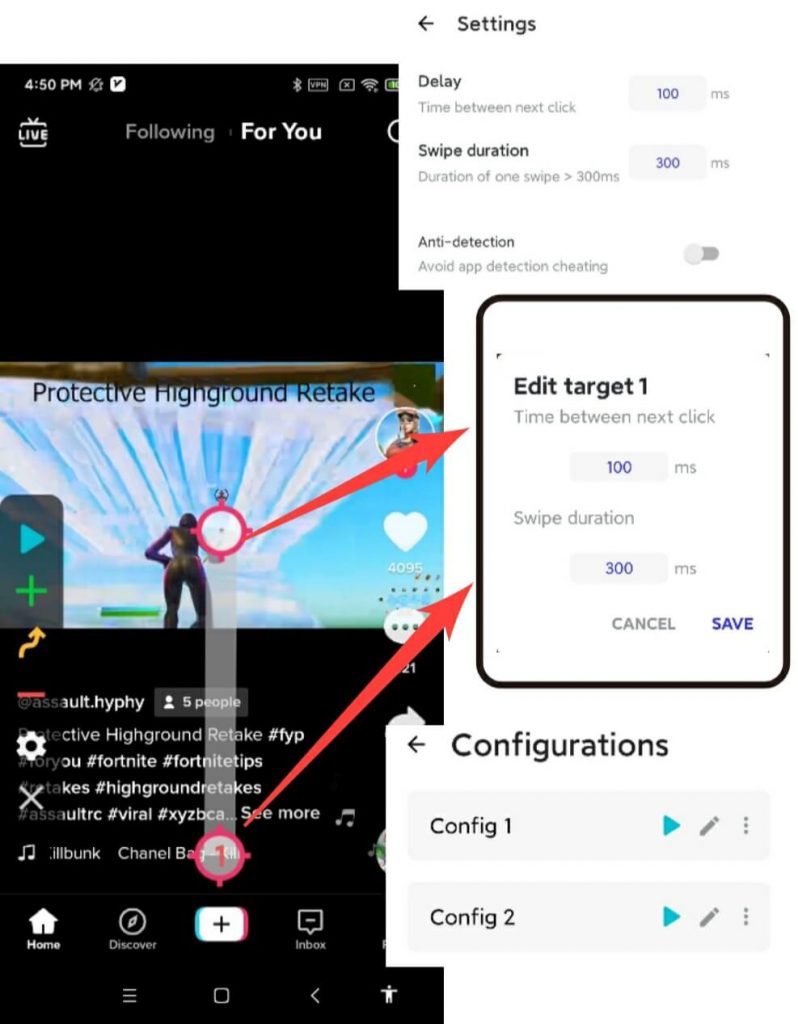
4.Timing send
If you need to send a text message at a specific time, but there is no time available at that time, you can use the timing and recording functions of the automatic clicker to send the message for you
5.Automatic likes
The automatic clicker can keep liking your favorite live streams without having to do it yourself.
6.Automatic screen recording
Even if the phone is not around, the automatic clicker can record the video on time after you set it up in advance. It can help you use the camera to record the scenery outside, the situation outside the screen, or directly record what appears on the screen.