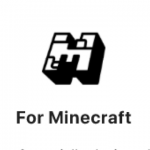The definition of an auto clicker for iOS
In essence, auto clickers are programs or applications that are used to quickly tap on the screen of y our phone or a desktop computer. If you are playing a game like Roblox where you have to click on the screen frequently to attack. An auto clicker is simple to set up and can click automatically according to your order. With this program, you could quit furiously clicking the mouse or pounding the phone. You will have the best gaming experience possible with the help of these auto clickers. The auto clicker for ios is clicker can be used on mac,iPad, and iPhone.
Additionally, they are a lively source for keyboard clicks that happen quickly. Without even touching your keyboard or tapping on your smartphone’s screen, you can imitate the keys or create some hotkeys to ensure that you successfully click on your desired action.
Is it really having an Auto Clicker app for iOS?
There are various automated click programs for the Mac. Auto clickers for Mac can be downloaded directly on the web, such as MurGaa auto clicker. Do you know that the iPad and iPhone, as well as other iOS devices, feature auto clickers? If not, allow me to notify you that you will have access to Switch Control, generally known as auto clicker capabilities. I’ll now walk you through each stage of the procedure. The iPhone and iPad have a click feature, but these devices do not support the automated clicker APP.
How do you set up an auto clicker on an iPhone or iPad?
To automatically click on an iPhone or iPad, you must first perform a series of operations. The process is more complex, but the detailed process is listed below. If you still don’t understand how to operate it, you can see the detailed operation video tutorial on our homepage.
Enter the settings of your phone after unlocking your iOS device (iPhone or iPad).
Look for and choose “Accessibility” at the bottom of the page.
Scroll a little farther down and choose the “Switch Control” options.
After choosing “Switches,” select “Add New Switch.”
You must verify that the switch type you have is Full Screen after you have selected “Screen.”
Select the “Recipes” settings button when you go back to the Switch Control Screen.
At this point, click “Create New Recipe”.
Choosing “Assign A Switch.”
Pick “Full Screen” from the menu that comes when you do this.
Select “Custom Gesture” next.
Start touching the screen in the locations where you want clicks to appear. Any number of locations are available for selection.
To save your work, click “Save” in the top right corner of the screen.
Skip the next step if you have only ever prepared one recipe. If not, you must go to the next step.
Then select the recipe you want to start executing right away by going back to the Recipes Menu and clicking “Launch Recipe.”
Select the “Accessibility Shortcut” option by returning to the accessibility panel and scrolling down.
Check to see whether Switch Control is turned on there.
Start the game you want to play, then triple-click the side button (power button) to enable the switch control (iOS Auto Clicker).
You’ll see that the switch control is clicking on the locations where you previously touched after you push the screen.
Benefits of Using Automatic Tap on iPhone or iPad
1. Increase CTR
The iPhone and iPad do not support any auto-clicker software, but they also have many scenarios that require auto-clicking. After the built-in function is set up, it can help improve the click rate, and no manual click is needed anymore.
2. Unrestricted clicks and locations
The user has complete discretion over where to click when using the automated click setting. This implies that you can alter the parameters to suit any activity. There is no cap on how many automatic click points can be set up in “Switch Control,” and the number of clicks is infinite. The predetermined click point will appear and begin to click automatically when you simply tap the screen with your finger.
3. Enhance iPhone usability and performance
Many online games depend heavily on click speed. The secret to successful execution is quick clicks. A fast click rate is necessary for a lot of gaming duties. You can trust that the automatic clicker will do these repetitive clicking duties quickly even if you leave them to it. Not just games, automatic clicks can also help with other repetitive tasks.
4. Practical and quickly
The built-in Auto Click feature on the iPhone is free to use and doesn’t need to be downloaded. All you have to do is set it up and modify it as necessary. You may sit back and relax after making a few quick configuration changes while automatic clicks take care of your tedious chores. You can begin at any moment and quit whenever you want.