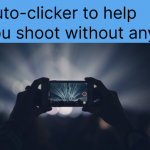1. Download and install an Auto Clicker from Google Play
Download Auto Clicker from Google Play. Run the installation and grant all necessary permissions to AutoClicker.
2.Grant the permissions and Set the parameters of the click
Granting accessibility permissions is required to use the app. Auto clickers will only work if accessibility features are open. If your automatic clicker doesn’t work, you must check whether the accessibility features open or not.
In addition to accessibility, battery optimization also needs to be enabled. Turning o the battery optimization eliminates the need to turn accessibility features back on, and prevents situations where the automatic clicker doesn’t work due to background clearing.
After entering the app, follow the prompts to enable the necessary permissions, and then you can use the app. Before clicking to start, you can edit the click time and speed you want, etc. These are all in the settings (some functions are displayed on the home page ).
3.Select the mode to start clicking
Finally, select the mode you want and click Start. All auto-clickers have a single-point mode as well as a multi-point mode. If it is an automatic clicker with more functions, it will have other click and sliding features. Some Auto clickers also have a recording function, which can record your gestures that can be played repeatedly. If your tasks are more complex, you can use the recording feature to automate tasks.
After clicking Start, a click icon and a floating window will appear, and you can enter the application you want to tap.
We can find that the automatic clicker is particularly powerful. So we can use it to help us do many things. Have you decided to download an auto-clicker for your game instead of playing the boring part of the game yourself? Then use the Auto Click app!
Note
1.Auto Clicker is only available for Android version 7.0 or higher.
2.Accessibility permission needs to be granted.