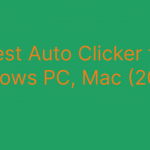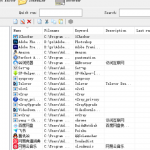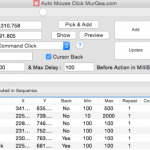Do you continue to use manual clicks? You need an automatic clicker to assist you if you click frequently or if manual clicks are too slow to fulfill your needs.
On a computer, there are numerous uses for auto clickers.
1: Using an auto-clicker will help you save energy when playing games like Roblox and Minecraft that need quick and heavy clicking.
2: Using an automatic clicker can save time and increase productivity when filling out a lengthy web form at work and requires a lot of quick input.
3: Spending leisure time reading newspapers or scrolling through videos. Without having to swipe yourself, the automatic clicker can assist, allowing you to focus on other tasks.
How do you pick the best auto-clicker for you when they can be of great use to you in some ways?
This article provides a list of five popular auto-clickers from which you can select based on your requirements.
- OP Auto Clicker
- GS Auto Clicker
- Speed Auto Clicker
- Free Auto Clicker
- Perfect Automation
The Top 5 Auto Clickers for Windows and Mac in 2022
1. OP Auto Clicker
OP auto clicker is recommended by many players due to its straightforward user interface and useful features. A free auto clicker with two setting choices is called OP Auto Clicker. You have two options: either follow your cursor or select a specific area. It is appropriate for a variety of games, and its triple-clicking feature is particularly useful.
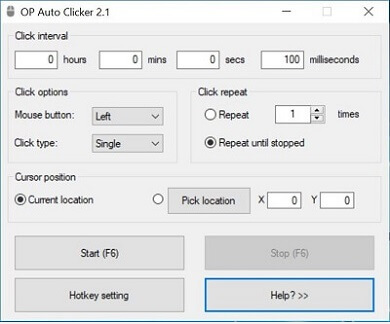
Best Qualities
Low CPU resource use
Make the hotkeys your own.
No viruses, no charge
2. GS Auto Clicker
GS Auto Clicker has more sophisticated recording features than OP Auto Clicker. You can record the order and location of clicks with this function, and the user can replay your recorded sequence for a set period. The recording capability might assist you in automating chores if you are constrained by a lot of settings. The software’s hotkey feature also makes it easier for users to carry out certain click operations, which improves the convenience of utilizing auto-clickers. Because users will be able to create hotkey sequences that, when clicked, perform particular tasks.
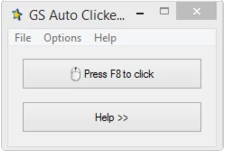
Best Qualities
Appropriate for Windows
Recording capabilities
Personal Hotkeys
Pleasant user interface
3. Speed Auto Clicker
One of the best auto clickers available online is Speed Auto Clicker. Speed Auto Clicker, which has a click rate of up to 50,000 CPS, will satisfy your needs if you require numerous mouse clicks in a brief amount of time. It features two modes that can be chosen at will: holds mode and toggle mode. Additionally, you can specify the number of clicks you want to create, and once the targeted click is obtained, auto-clicks will instantly halt.
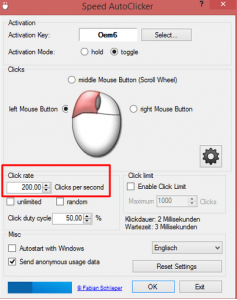
Top Qualities
Quick Click Rate
Anti-detection
Without charge
Download Speed Auto Clicker Now
4. Free Auto Clicker
By precisely computing the X and Y coordinates of a location on your computer screen that you want to click, Free Auto Clicker can be used to simulate left or right mouse clicks. Free Auto Clicker’s best advantage is that it allows users complete control. Users can input several coordinates to fully automate the process of tap in sequence. Additionally, Free Auto Clicker offers a wide range of configuration choices for the script. Therefore, Free Auto Clicker is among the most potent auto clicker programs available.

Best Qualities
Simple to use
Routine updates
Works perfectly
5. Perfect Automation
The launcher, scheduler, mouse and keylogger, and a potent script editor are the four elements that make up Perfect Automation. You can automate your task and increase your work efficiency with the aid of its strong functions. Although the automatic clicker previously suggested has several capabilities, its features are very straightforward. You can use it without installing any applications. In addition to automating your game, Perfect Automation also automates your complete PC.
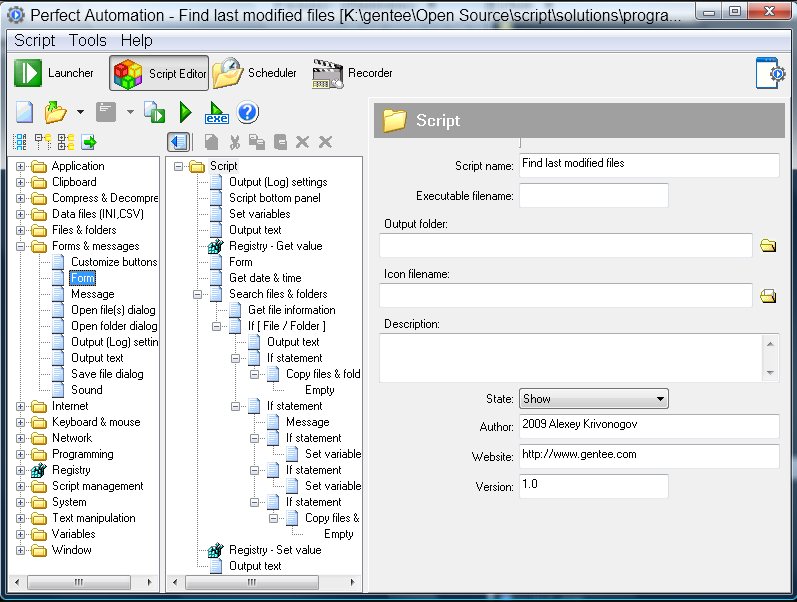
Optimal Qualities
Advanced users could utilize the script editor
An executable file and a project file can be made using Mouse Recorder.
Any form of program can be launched by the launcher.
At set times, the scheduler launches tasks.
Download Perfect Automation Now
Related Post: 10 Best Auto Clickers for Android Without Root(in 2022)