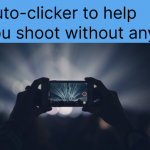Automatic Clicker is not a virus.
As a useful click assistant app, Auto Clicker has been installed by thousands of users.
Auto Clicker was specially created for playing games and other needs that require repetitive click.
What is an automatic clicker?
An auto clicker is a program that can be used to automate clicks (e.g., for games). This program is capable of clicking according to the commands entered. Whether it’s a simple or complex command, the Auto Clicker works on demand. Simple commands are single-point, multipoint, or swipe within the specified time. More complex commands include automatic clicks when a specified time is reached. Auto Clicker also has advanced features like recording gestures to help with more complex tasks. But most commonly, auto clickers on mobile phones are developed to work with certain utilities. They can record and read specified information in memory. With their help, you can automate most tasks. Copying and entering any information from the keyboard can also be performed.
What is Android’s Automatic Clicker used for?
In almost all games, the user needs to perform the same action multiple times, such as tap or swipe. Now, all of these actions can be done by an automatic clicker. Android’s auto-clickers are often used in games to automatically claim currency and rewards. A lot of people use the 2022 auto clicker, so they don’t get thrown out of the game by the system for busy hanging up because creators must maintain a true online game.
Auto clickers for games in 2022 and their features
Game Auto Clicker on Mobile is one of the earliest and most stable programs, created for automatic clicks on monitors. Auto Clicker is also one of the best solutions for players. The game’s auto-clicker helps users repeat actions. Players can pause, relax, and control the game in any complex game. For players looking for precise, fast, and consistent action, the Auto Clicker is perfect for them. In the auto-click program, you can set the point to click anywhere on the display, as well as the interval between clicks. You don’t need to root to install Automatic Clicker. And the auto-click program is free and can be used with full-screen applications.
How to Use Android’s Auto Clicker App
Download Auto Clicker from Google Play. After installation, Auto Clicker Accessibility permission must be granted for the app. In addition, the whitelist needs to be enabled. After the whitelist is enabled, there is no need to open the accessibility service again and again. And it can reduce the situation of being killed by the background and suddenly not running. After entering the APP, click Start and the settings to select the automatic clicker in the list to enable accessibility services. After enabling accessibility, you can start using it.
Anyone can install an auto-clicker on their phone to solve their problems in life or the game. Even those users who have never played before can cope by activating the auto-click app!
AUTO CLICKER: https://play.google.com/store/search?q=auto%20clicker&c=apps
Related Post: https://www.gcautoclicker.com/2022/09/23/2022-free-auto-clicker-app-review/